Dashboard Overview
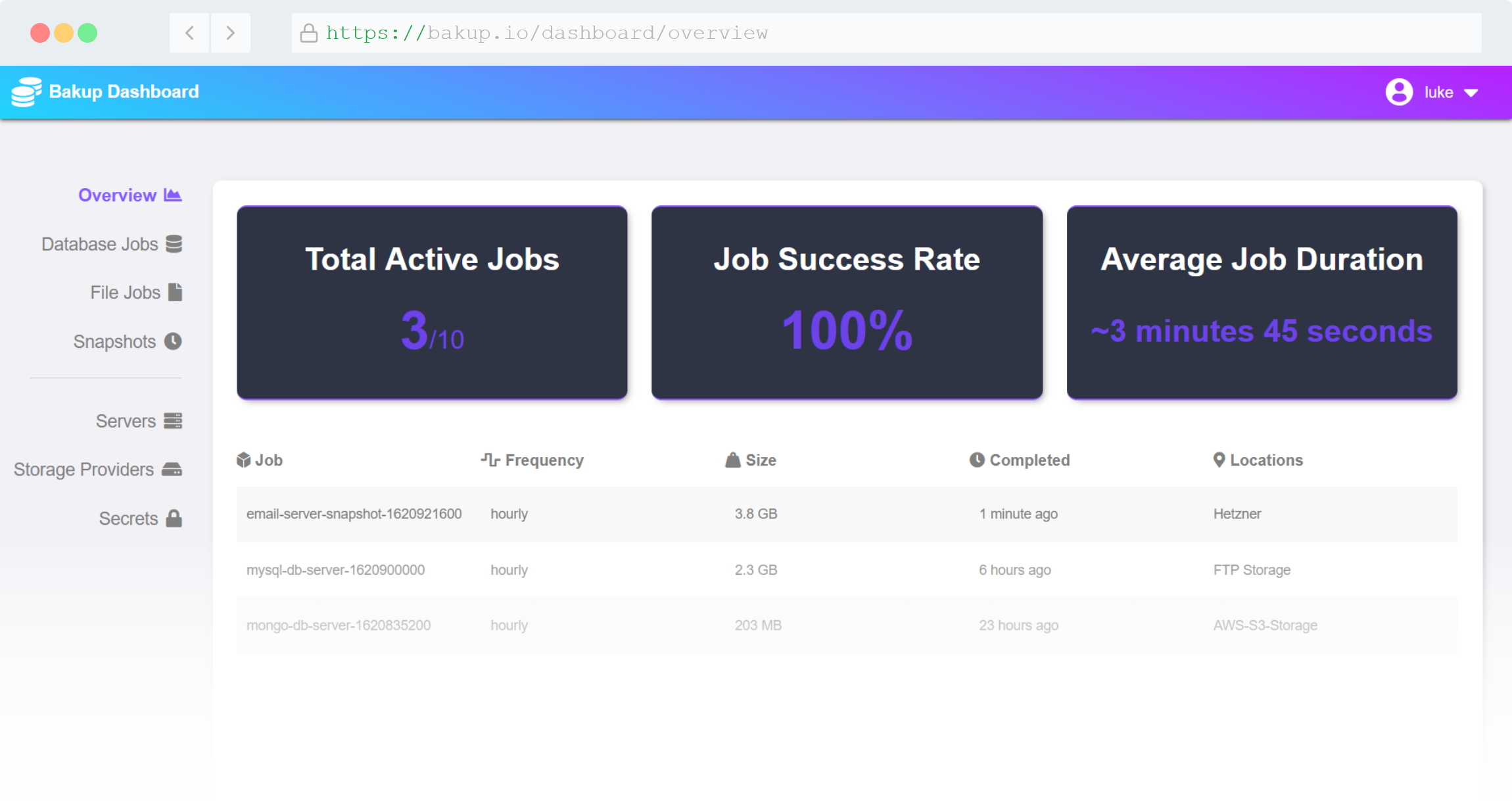
The Bakup.io dashboard is a great way to see a quick insight into all your jobs and monitor general operations.
The overview page shows the number of active jobs that are currently in use out of the jobs you are allowed on your active plan. It shows the overall job success percentage (hopefully always 100%). And it shows the average job duration of active backups that were taken.
Below the general statistics is a table which displays the most recent active backups that were taken overall, you can gain quick insight into the most recent backups and by clicking them takes you to their backup history page.
Dashboard Navigation
From the left of the dashboard you can access the rest of the platform functionality.
- Database Jobs: Create and manage MySQL, PostgreSQL and MongoDB backups
- File Jobs: Backup directories and files from one job
- Snapshots: Setup more advanced provider snapshots from cloud hosts like Hetzner, Digital Ocean or AWS
- Servers: Attach your server to work with Bakup.io and manage everything from the dashboard using our lightweight agent
- Storage Providers: Setup and configure backup storage locations for when you setup backup jobs
- Secrets: Securely store and manage credentials for difference services across the platform
Account Navigation
From the top left of the header, you can access your account area and billing.