Editing a Snapshot Job
With Bakup.io you can create a backup job to manage cloud provider snapshots, giving you more control and insight into how your snapshots are performing, its always best to know whats going on, especially when you need to restore a server.
Snapshot Jobs Table#
Once you have created some snapshot jobs, you can see everything from that same page, they will all display in an easy to use table. Allowing you to access quick information about each job. From this page you can manage all your current jobs.
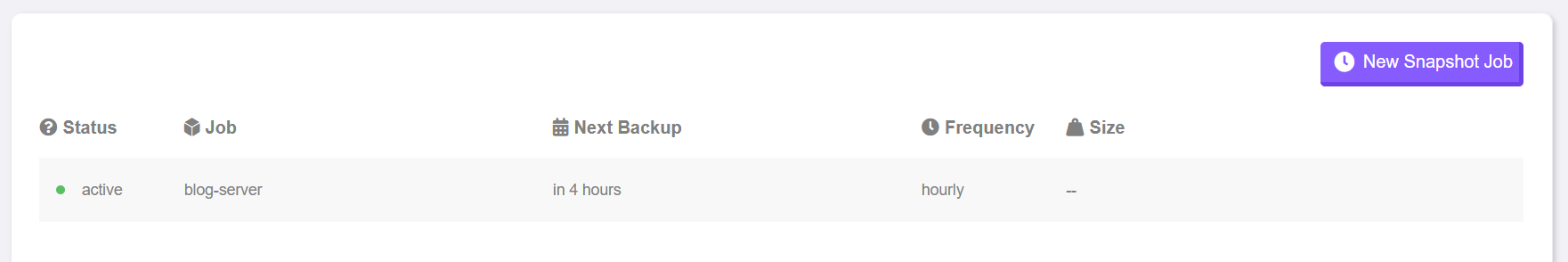
By hovering over each job, you can get access to job actions, like disabling a job or editing one etc.
Job Status and Action Buttons#
You may disable a job and make it inactive, this does not delete the job it just turns it off, so no backups will be taken. This is useful if you want to keep a job configured and ready to go but need to turn it off for a while, either when performing maintenance or so you can disable a job and enable another if your current billing plan job limit has been reached.
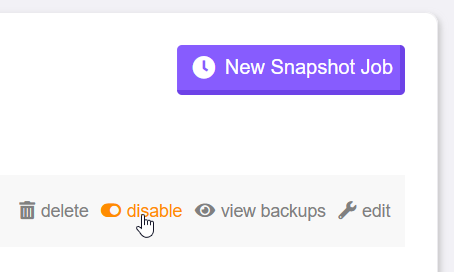
Other Job Actions
- You can delete the job by hovering over it in the table
- By clicking "view backups" you can see the backup history for successful and failed jobs
- You may edit a snapshot backup job
Editing an Existing Job#
If you have read how to create a new snapshot backup job, when editing a snapshot job, you will be presented with the same modal, just navigate through the different steps and choose what you wish to edit and hit save again.
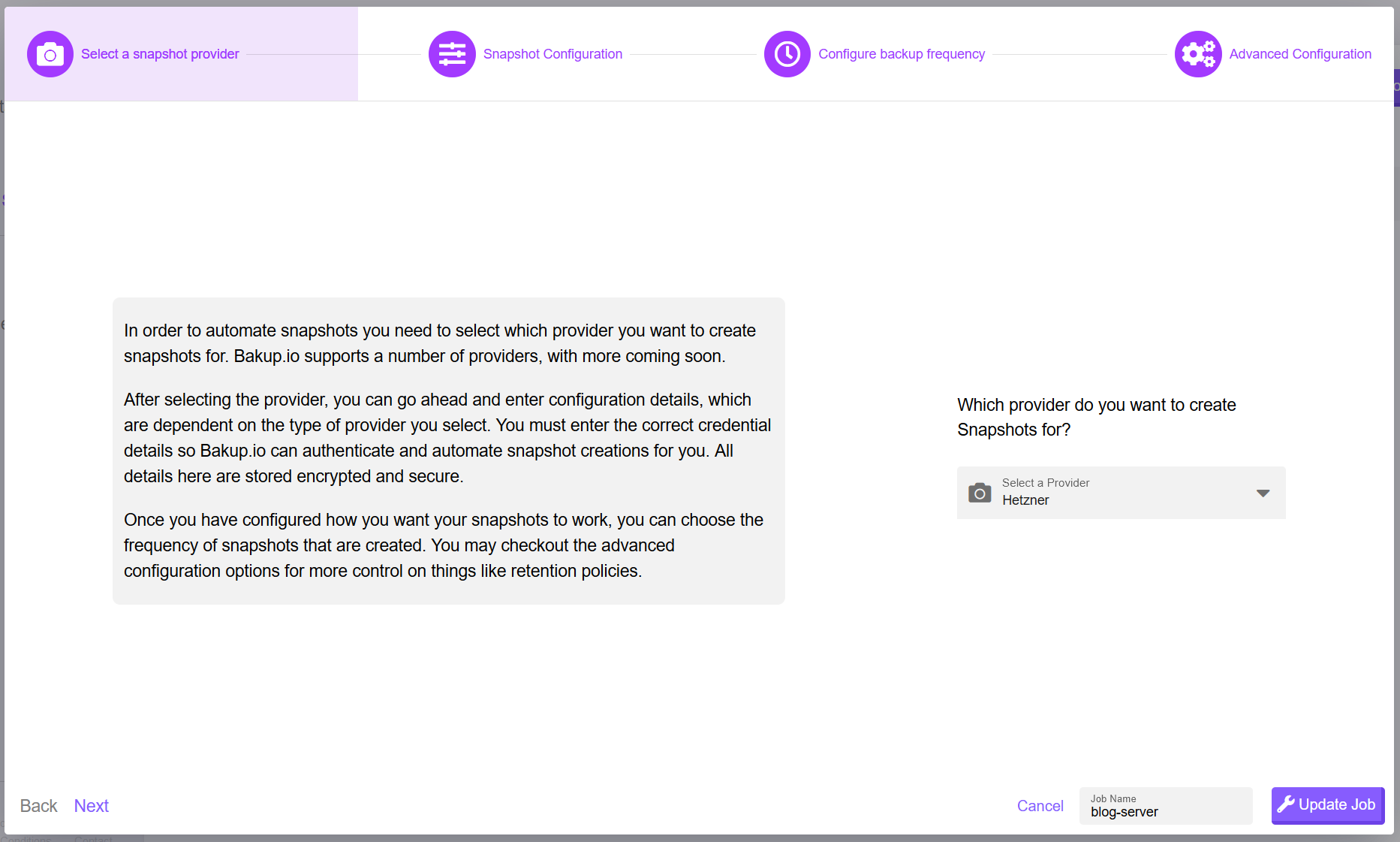
caution
You can change any settings you like on an already existing job, you are free to totally change the job enough so its basically a new job, just make sure your settings reflect current selected settings for its new use if you completely change the job.