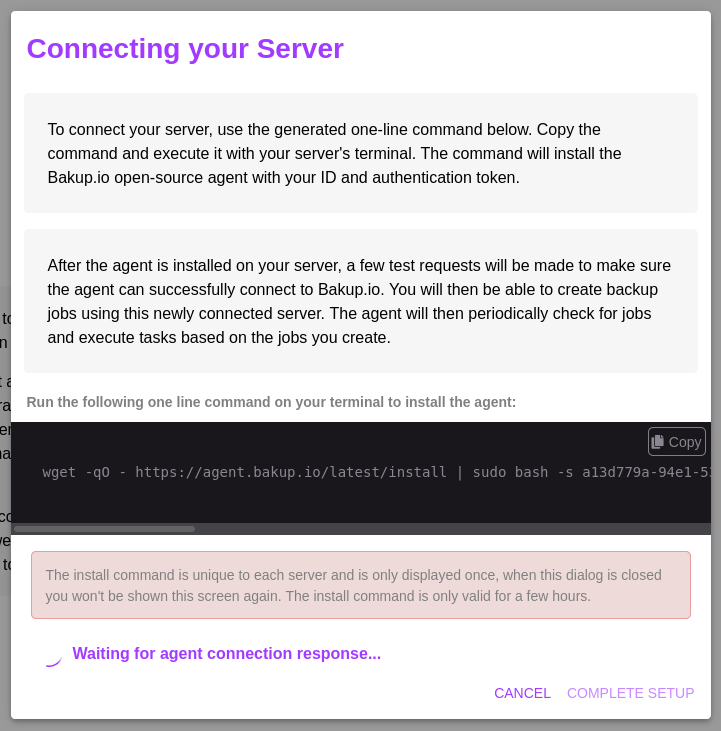Adding a server
A Server is a machine that you are keeping your important data on, whether that be a database or important files. When setting up a Server, you will be deploying our lightweight Bakup agent that will interact with your account and monitor for backup jobs that you set up.
Connect a new server
On the Servers tab, click 'CONNECT NEW SERVER' at the top right of the screen.
Name your server
Give your server a unique name and press 'Continue'.
Deploying the agent
A modal will pop up giving you a one-line install command. To install the agent on your server, copy the command and paste it in to your terminal. This modal will disappear once the agent has been installed and made its first connection to Bakup.io.
info
The Agent will run as the a service user called
bakupagent(by default), this user is what opereates the agent service and any jobs which are executed on the server, for more information see Agent Introduction